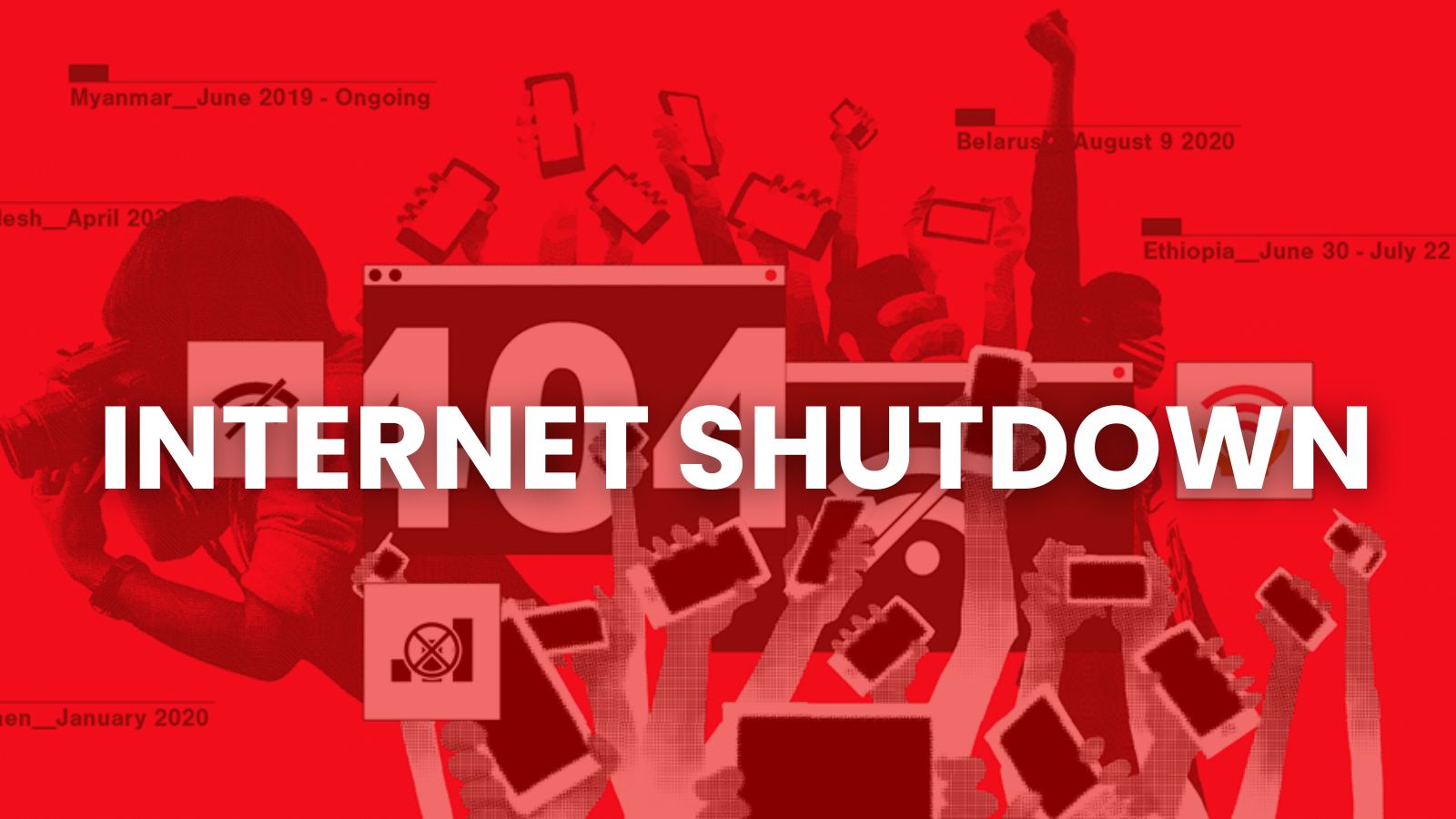How to Check If Someone Else Is Using Your WhatsApp Account
In today’s digital age, maintaining the security of your online accounts is more crucial than ever. WhatsApp, one of the most popular messaging platforms globally, is no exception. With over 2 billion users, it’s not just a tool for communication but also a potential target for unauthorised access. Whether it’s a hacker or someone close to you who has gained access, knowing how to check if someone else is using your WhatsApp account is essential.
Why Should You Be Concerned?
When someone gains unauthorized access to your WhatsApp account, they can:
- Read your messages: This includes private conversations, personal photos, and any shared media.
- Impersonate you: They can send messages to your contacts pretending to be you, which can lead to misunderstandings, scams, or worse.
- Access sensitive information: If you use WhatsApp for business or to share personal information, unauthorized access can be a severe breach of privacy.
Signs That Someone Else May Be Using Your WhatsApp Account
Before diving into specific methods to check for unauthorized access, it’s essential to recognize the signs that something might be wrong:
- Unusual Activity: If you notice messages being read that you haven’t opened or see conversations you don’t remember having, it could be a sign that someone else is accessing your account.
- Strange Logins: WhatsApp sends a notification if your number is registered on a new device. If you receive such a notification without trying to log in, someone else might be attempting to use your account.
- Fast Battery Drain: If your phone’s battery is draining faster than usual, it might indicate that someone is using your account via WhatsApp Web or a linked device.
- Increased Data Usage: If your mobile data or Wi-Fi usage has spiked without you using the app more than usual, it could mean someone is accessing your account and using it heavily.
How to Check If Someone Else Is Using Your WhatsApp Account
1. Check WhatsApp Web/WhatsApp Desktop Sessions
WhatsApp Web and Desktop allow you to access your account from a computer. If someone else is using your account, they might have logged in using these services. Here’s how to check:
- Open WhatsApp on your phone.
- Tap on the three dots (menu) in the top right corner (for Android) or the Settings tab (for iPhone).
- Select “Linked devices.”
- Here, you’ll see all the active sessions. If you notice a device or location that you don’t recognize, it means someone might be accessing your account. Action: If you see any unfamiliar devices, tap on the session and select “Log out.” This will immediately end that session.
2. Monitor for the Verification Code Request
WhatsApp sends a six-digit verification code to your registered number when someone tries to register your phone number on a new device. If you receive such a code without trying to log in, it’s a red flag.
Action: Never share this code with anyone. If you didn’t request it, it’s best to ignore it. Also, consider enabling two-step verification to add an extra layer of security.
3. Enable Two-Step Verification
To prevent unauthorized access, enable two-step verification. This adds an additional layer of security by requiring a PIN in addition to the verification code sent to your phone number.
- Open WhatsApp and go to Settings.
- Select “Account” and then “Two-step verification.”
- Enable it and set a six-digit PIN. Tip: Make sure your email is up to date so you can recover your account if you forget your PIN.
4. Check for Suspicious Activity on Your Phone
If someone is accessing your WhatsApp account, they might have installed spyware or a keylogger on your phone. Here’s what to do:
- Check for Unfamiliar Apps: Go through your list of installed apps and uninstall any that you don’t recognize or remember installing.
- Scan for Malware: Use a reliable antivirus or anti-malware app to scan your phone for any malicious software.
- Factory Reset (as a last resort): If you suspect your phone is compromised, consider performing a factory reset to remove any hidden apps or malware. Remember to back up your data first.
Also Read
5. Contact WhatsApp Support
If you believe someone else is using your account and you’re unable to resolve the issue, contact WhatsApp support. They can help you regain control of your account.
- Email WhatsApp: Contact them at support@whatsapp.com with the subject “Lost/Stolen: Please deactivate my account.”
- Provide Necessary Details: Include your phone number with the country code and explain the situation. Note: Once your account is deactivated, you have 30 days to reactivate it before it’s permanently deleted.
Preventive Measures to Protect Your WhatsApp Account
1. Use Strong Passwords and Biometrics
While WhatsApp itself doesn’t require a password, securing your phone with a strong password or biometric authentication can prevent unauthorized access to the app.
2. Regularly Monitor Active Sessions
Make it a habit to regularly check your linked devices under WhatsApp Web/WhatsApp Desktop. This way, you can immediately detect any unauthorized access.
3. Be Cautious of Phishing Scams
Be wary of messages or emails asking for your verification code or personal information. Scammers often use phishing tactics to gain access to accounts.
4. Keep Your Software Updated
Always keep your WhatsApp and phone’s operating system updated. Updates often include security patches that protect against vulnerabilities.
Your WhatsApp account holds a wealth of personal information, making it a prime target for unauthorized access. By staying vigilant and following the steps outlined in this guide, you can protect your account and ensure your privacy remains intact. Regular monitoring, enabling two-step verification, and being cautious of suspicious activity are key to keeping your WhatsApp account secure.