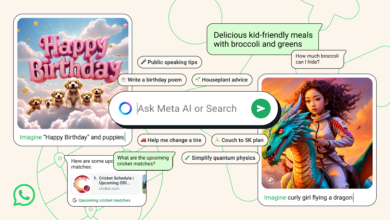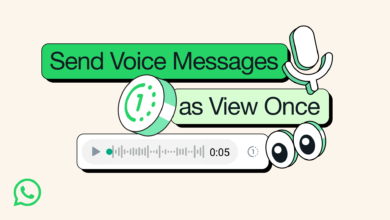The Benefits and Importance of WhatsApp Communities
Connecting with like-minded individuals or groups has never been easier, thanks to platforms like WhatsApp. Known primarily as a messaging app, WhatsApp has evolved significantly, offering features that enhance community building. One such feature is WhatsApp Communities. This tool is more than just a chat group; it’s a powerful platform for organizing, managing, and engaging with a group of people around a common interest or purpose. In this blog post, we’ll explore the benefits and importance of WhatsApp Communities and provide a step-by-step guide on how to create one.
Why WhatsApp Communities Matter
- Centralized Communication:
WhatsApp Communities allow you to bring multiple related groups together under one umbrella. This is particularly useful for organizations, schools, clubs, or large families that need to manage different conversations without losing focus on the larger objective. For example, a school might have separate groups for different grades, but all under a single community that allows for school-wide announcements and discussions. - Enhanced Engagement:
With WhatsApp Communities, engagement within your groups is more structured. Admins can send out important updates to all members, ensuring that everyone stays informed and connected. The ability to manage multiple groups under one community reduces the chaos of scattered communication and keeps everyone on the same page. - Streamlined Organization:
WhatsApp Communities offer a higher level of organization. You can have various sub-groups within a community, each focusing on specific aspects of a larger project or interest. This structure makes it easier to manage large groups of people and keeps conversations relevant and organized. - Increased Privacy and Security:
WhatsApp is known for its end-to-end encryption, which ensures that your conversations are secure. Within a community, only admins have the power to create and manage groups, which adds an extra layer of control over who can participate and what can be shared. - Efficient Broadcasting:
Instead of sending messages individually to different groups, WhatsApp Communities allow you to broadcast messages to all members or specific groups within the community. This is particularly beneficial for making announcements, sharing updates, or distributing resources quickly and efficiently.
Also Check
The Importance of WhatsApp Communities
- Building Stronger Connections:
WhatsApp Communities provide a platform to foster deeper connections among members. Whether it’s a community of professionals, hobbyists, or social groups, these communities allow for ongoing dialogue and support, leading to stronger bonds and a sense of belonging. - Facilitating Collaboration:
For organizations and teams, WhatsApp Communities are a valuable tool for collaboration. The ability to create specialized groups within a community makes it easier to delegate tasks, share resources, and work together towards common goals. - Empowering Admins:
Admins have more control and flexibility within WhatsApp Communities. They can manage membership, moderate content, and ensure that the community guidelines are followed. This empowerment leads to more effective community management and a better experience for all members. - Supporting Learning and Growth:
Educational institutions and professional groups can benefit immensely from WhatsApp Communities. By creating subject-specific groups, hosting discussions, and sharing educational materials, communities can become a hub for learning and growth.
How to Create a WhatsApp Community: A Step-by-Step Guide
- Update WhatsApp:
Ensure that your WhatsApp is updated to the latest version, as Communities is a relatively new feature and might not be available in older versions. - Access the Communities Tab:
Open WhatsApp and navigate to the “Communities” tab, usually located at the bottom of your screen. This is where you’ll manage and create communities. - Create a New Community:
Tap on “New Community” to start the process. You’ll be prompted to enter the community name, description, and profile picture. Choose a name that clearly represents the purpose of the community. - Add Existing Groups:
If you already have WhatsApp groups that you want to include in your community, you can add them at this stage. This is particularly useful for organizations that already have various groups and want to bring them under one umbrella. - Create New Groups:
If you need new groups within the community, you can create them here. For example, if you’re creating a community for a school, you might create groups for each class or grade. - Invite Members:
Once your community is set up, you can start inviting members. You can share a direct invitation link or add members directly if they’re already in your contacts. - Manage Your Community:
As an admin, you have the ability to manage groups, add or remove members, and control the flow of communication. Make sure to set clear rules and guidelines to maintain a positive and productive environment.
WhatsApp Communities offer a dynamic and powerful way to connect people with shared interests or goals. Whether you’re looking to manage a large organization, foster a sense of community, or simply bring together a group of people with a common interest, WhatsApp Communities provide the tools you need to succeed. By taking the time to set up and manage your community effectively, you can ensure that it becomes a valuable space for communication, collaboration, and growth.
So, go ahead and start building your WhatsApp Community today, and unlock the full potential of this innovative platform!