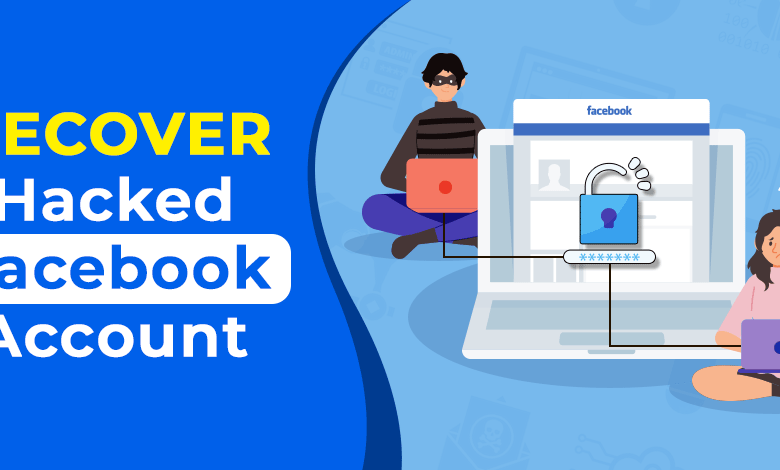
How to Recover a Hacked Facebook Account
Getting your Facebook account hacked can be a stressful and frustrating experience. However, Facebook has several tools and procedures in place to help you recover your account. Follow these steps to regain access and secure your profile.
1. Recognize the Signs of a Hacked Account
Before taking action, ensure your account has indeed been hacked. Common signs include:
- Unauthorized posts or messages.
- Friend requests sent to unknown people.
- Profile details (name, birthday, email, etc.) changed without your knowledge.
- Notifications of login attempts from unfamiliar devices or locations.
2. Report the Hack to Facebook
If you suspect your account has been compromised, report it immediately:
- Go to the Facebook Help Center.
- Click on “Hacked and Fake Accounts”.
- Select “I think my account was hacked or someone is using it without my permission”.
- Follow the prompts to secure your account.
Alternatively, you can use this direct link: facebook.com/hacked.
3. Change Your Password
If you can still access your account, change your password immediately:
- Click on the downward arrow in the top right corner of Facebook.
- Select “Settings & Privacy”, then “Settings”.
- Click “Security and Login”.
- Next to “Change password”, click “Edit”.
- Enter your current password and a new, strong password.
4. Use Facebook’s Account Recovery Options
If you can’t log in, use Facebook’s account recovery tools:
- Go to the Facebook login page and click “Forgotten password?”.
- Enter the email address or phone number associated with your account.
- Follow the instructions to receive a code via email or SMS.
- Enter the code and reset your password.
5. Verify Your Identity
In some cases, Facebook might ask you to verify your identity:
- Provide a government-issued ID that matches the name on your Facebook account.
- Upload a photo of yourself holding the ID.
- Follow any additional instructions provided by Facebook.
6. Check and Revoke Unauthorized Access
Once you regain access, ensure no unauthorized devices are still connected:
- Go to “Settings & Privacy” > “Settings” > “Security and Login”.
- Look under “Where You’re Logged In”.
- End sessions on unfamiliar devices by clicking the three dots next to the device and selecting “Log out”.
7. Enable Two-Factor Authentication
To prevent future hacks, enable two-factor authentication (2FA):
- Go to “Security and Login”.
- Under “Two-Factor Authentication”, click “Edit”.
- Follow the prompts to add an extra layer of security, such as receiving a code via SMS or using an authentication app.
8. Update Your Security Settings
Review and update your security settings to make your account more secure:
- Alerts: Enable login alerts to be notified of unrecognized logins.
- Trusted Contacts: Add trusted contacts who can help you recover your account if you get locked out.
- App Passwords: Generate one-time passwords for accessing your Facebook account from less secure apps.
9. Monitor Your Account Activity
Regularly check your account activity to spot any suspicious behavior:
- Go to “Security and Login”.
- Review recent activity under “Where You’re Logged In”.
- Check your email and account notifications for unusual activity.
Conclusion
Recovering a hacked Facebook account requires prompt action and a few straightforward steps. By following the guidelines outlined above, you can regain control of your account and bolster its security to prevent future breaches. Stay vigilant and regularly update your security settings to keep your online presence safe.
If you have further questions or need assistance, Facebook’s Help Center is a valuable resource for ongoing support and detailed instructions.








